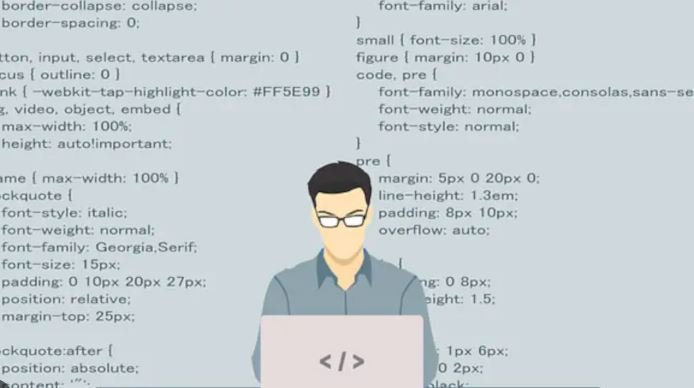Creating an efficient search algorithm involves a combination of understanding the data structure you’ll be searching through, the specific requirements of your search task, and the programming techniques to implement the algorithm effectively. Here’s how you can approach creating an efficient search algorithm:
- Define the Problem
Start by understanding what you want to search for. Is it a specific value in a dataset, or are you looking for related items based on certain criteria? Clearly defining the problem helps determine the appropriate algorithm.
- Choose the Right Data Structure
The efficiency of a search algorithm often depends on the data structure used. Here are a few common data structures and their associated search algorithms:
– Arrays/Lists: Use linear search for unsorted lists (O(n)), or binary search for sorted arrays (O(log n)).
– Trees: Binary search trees enable efficient searching (O(log n) on average), while balanced trees like AVL or Red-Black trees maintain performance.
– Hash Tables: Provide average O(1) time complexity for search operations due to direct access based on keys.
– Graphs: Use algorithms like Depth-First Search (DFS) or Breadth-First Search (BFS) for exploring connections between nodes.
- Implement the Search Algorithm
Based on the data structure, implement the appropriate search algorithm. Below are examples of common search algorithms in Python:
#Linear Search (for unsorted lists)
“`python
def linear_search(arr, target):
for index, value in enumerate(arr):
if value == target:
return index
return -1
“`
#Binary Search (for sorted lists)
“`python
def binary_search(arr, target):
left, right = 0, len(arr) – 1
while left <= right:
mid = left + (right – left) // 2
if arr[mid] == target:
return mid
elif arr[mid] < target:
left = mid + 1
else:
right = mid – 1
return -1
“`
#DFS for Graphs
“`python
def dfs(graph, start, visited=None):
if visited is None:
visited = set()
visited.add(start)
for neighbor in graph[start]:
if neighbor not in visited:
dfs(graph, neighbor, visited)
return visited
“`
- Optimize the Algorithm
Look for ways to enhance performance:
– Data Structure Optimization: Consider restructuring your data (e.g., using heaps for priority searching).
– Pruning: In certain algorithms, especially in tree and graph searching, you can prune branches that don’t lead to a solution.
– Memoization: Store results of expensive function calls and reuse them when the same inputs occur again (common in recursive algorithms).
- Analyze Time and Space Complexity
Evaluate the algorithm’s efficiency in terms of time and space complexity. This is crucial in understanding how well your algorithm will perform, especially with larger datasets.
- Testing and Validation
Once implemented, thoroughly test your search algorithm with various datasets, including edge cases and large inputs, to ensure it works as expected and meets efficiency goals.
- Consider Real-World Factors
If your search algorithm will be used in a real-world application, consider factors like:
– Concurrency: How your algorithm will perform in a multi-threaded environment.
– Scalability: Ability to handle increasing amounts of data efficiently.
– User Experience: Ensure that search results are returned quickly and are relevant to the users.
Conclusion
Creating an efficient search algorithm requires not just coding but also a deep understanding of data structures, algorithm analysis, and optimization techniques. By following these steps, you can develop a search algorithm that is both effective and efficient for your specific needs.